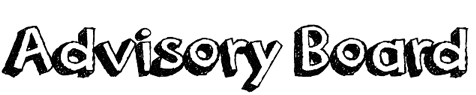To:
Candice Fleming, CIO, Montclair State University
From: Jennifer Mackson
Date: August 8, 2016
Re:
Recommendation for Designing and Executing a Business Analytics Project
Montclair State University’s (“MSU”)
short-term goal, is to grow from 300+ students to over 500 students in the next
3-5 years. To accomplish this MSU would like to increase its
attractiveness and appeal to prospective students. MSU would like
to explore the possibility of utilizing the approach suggested in Drs. Merchand
an Peppard’s article “Why IT Fumbles Analytics.”
To assist with understanding how MSU
can accomplish this, F.A.M. Consultants presented the five guidelines for
successfully implementing an analytics project in accordance with Drs. Merchand
an Peppard’s article:
1. Place
People at the Heart of the Initiative
2. Emphasize
Information Use as the Way to Unlock Value from IT
3. Equip
IT Project Teams with Cognitive and Behavioral Scientists
4. Focus
on Learning
5. Worry
More About Solving Business Problems than About Deploying Technology
The idea is to take a more
analytical approach with IT projects that will exploit data in new ways and
figuring out how to use the information generated to make better decisions or
gain deeper insights into key aspects of the business.*
F.A.M. believes that this approach will have several impacts. One of the
impacts is an increase focus on students – current and prospective. This
focus enables MSU to identify information such as why students are considering
leaving the program and what the program needs to do to minimize that.
Another is better financial performance from increased enrollment and then
being able to manage costs. Having the ability to monitor the decision
making of finances provides a way for MSU to make more informed decisions
concerning the allocation of funds. Finally, statistical analysis will
help determine a customer and market type that MSU should target to increase
its enrollment.
The disadvantage to the suggested
approach is that utilizing all five guidelines may yield the most optimal
results but is not a one size fits all approach. Applying all guidelines
can become tedious, costly and/or unnecessary.
Asked the question of which
guideline would best suit MSU’s goal, I would recommend ‘Emphasize Information
Use as the Way to Unlock Value from IT’. This initiative encourages
challenging and improving the way information is used, questions are answered
and decisions are made.* This initiative has three
approaches: 1) Ask second-order questions; 2) Discover what data you do
and do not have and 3) Give IT project teams the freedom to reframe business
problems. Utilizing these three approaches will allow MSU to understand
the information it needs to accomplish its goal, gather the information it
needs, organize it and eventually interpret it. From this information MSU
can put together a plan and an IT strategy that will accomplish the
institution’s goal of increasing its enrollment by 200+ students in the next
3-5 years.
* Marchand, Donald A. and Peppard,
Joe. Why IT Fumbles. Case Study. Harvard Business Review,
2013. Print. January-February 2013.